Masterpass
e-SiTef allows the integration of the merchant's e-commerce with payments that authenticate through Masterpass digital wallet. The customer makes their payment online without entering data from their card, using only user data (e-mail or phone number) and password. For this, the customer needs only to open an account with Masterpass first and register their credit and / or debit card information.
It is important to remember that Masterpass is not a payment method, so it does not process transactions. This is an digital wallet that perform customer authentication and provides the payment data to the merchant or for processing partners such as e-SiTef.
Supported e-SiTef interfaces
The following interfaces for integration with Masterpass are available:
- HTML Payment Interface 2.0 Learn more
- Cancel Web Service Interface Learn more
- Refund on the Merchant’s Portal on e-SiTef Learn more
Masterpass authorizer id
The Masterpass digital wallet is identified in e-SiTef by the folowing authorizer id:
"authorizer_id": "407"
Required Configurations
Before making Masterpass transactions with e-SiTef, the configuration steps presented below must be followed.
Merchant’s account data on Masterpass Portal
The merchant must contact Software Express to request a Masterpass account creation to e-SiTef Support or Production teams that will process the request.
Required configurations on e-SiTef
After the Masterpass account creation, the following authorizer parameters must be registered on e-SiTef:
| e-SiTef field name | Field description | Mandatory |
|---|---|---|
merchantCheckoutId | Unique checkout identifier obtained during the merchant registration process on Masterpass. | YES |
bandeirasPermitidas | Indicates which cards will be displayed on the client's wallet on the Masterpass environment. Allowed values: - amex (American Express) - diners - discover - maestro - master (mastercard) - visa These values must be inserted like in the examples below, separated with commas (,). Mastercard and Visa only example: visa,master Visa, Diners and Discover only example: visa,diners,discover | YES |
These parameters should be reported to the e-SiTef registration team.
Allowed Authorizers / Cards
According to the documentation (version 1 - last update on: February 1, 2017), the authorizers / cards currently allowed by Masterpass are:
- Mastercard
- Visa
- American Express
- Discover
- Maestro
- Diners
However, changes may occur, and therefore, for a more up-to-date information we strongly suggest the merchant to contact Masterpass and confirm this information.
Masterpass Payment Flow
The basic payment flow using the Masterpass digital wallet starts as presented in the HTML payment integration.
The image below presents a Masterpass payment flow:
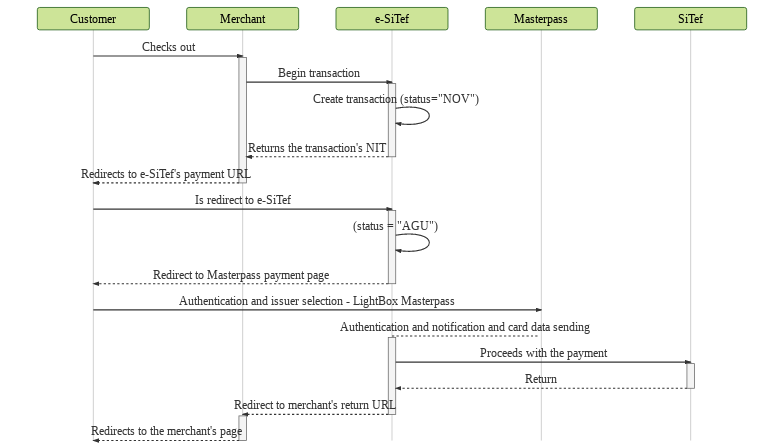
Status Notification
For each transaction status change on e-SiTef, resulting from the communication between e-SiTef and Masterpass, a status notification is sent to the merchant’s server. Learn more
Parameters for a payment transaction with the Masterpass digital wallet
The parameters used to create a payment transaction with the Masterpass digital wallet are the same as the ones presented in the HTML Payment, HTML Pre-Authorization e HTML Recharge.
Refunding Masterpass payments
The payments made on e-SiTef with the Masterpass digital wallet can be reversed using the Rest Cancel or the Merchant’s Portal.
Note that it’s required to have a card number to allow a refund. For this, it’s necessary to store the card on e-SiTef and call the cancellation service using the token / card Hash (Learn more) OR contact directly the card holder to obtain the number.